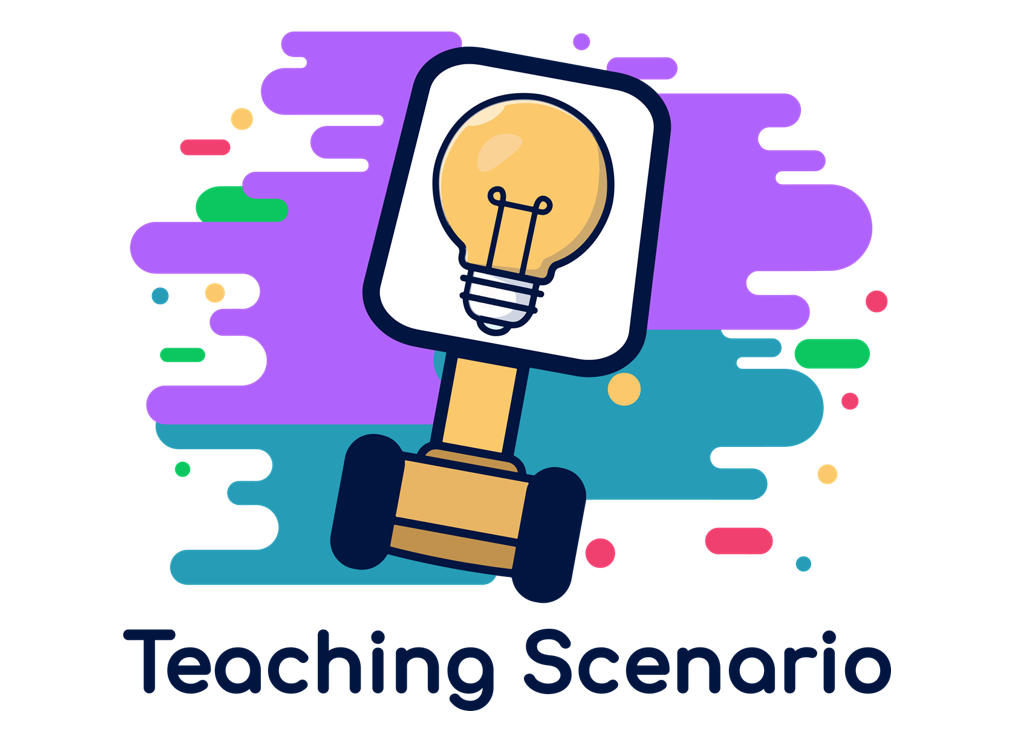
Hide & Seek
Educational Level
Lower Secondary
Student Age
10 – 14
Number of students
4 per group activity, depending on the available TRs
Lesson duration
15 – 60min
Students
- …deal with individual strengths and weaknesses and learn to work together in teams.
- …learn to interpret clues.
- …learn to communicate possible solutions to a problem.
- …Students practise communicating in a foreign language (if the activity is implemented in a foreign language).
- … familiarise themselves with the school building.
The students successfully found the hidden objects in the groups. All students were able to contribute (remotely and on-site). The students successfully communicated in the foreign language.
Wi-fi, Telepresence Robot (one or more)
At least one student using a TR remotely is actively involved in the lesson. (As the use of the TR is part of the game mechanics, the activity can also be performed when a student uses the TR on-site at school.)
The activity works well with a student group of four people (1 students is using a TR, 3 students are on-site). If more TR are available, more groups could work simultaneously.
With a larger class, for example, 3 groups could work out puzzles / clues and 1 group could do the Hide & Seek game. After that, the groups switch.
Game-based Learning: The students practice skills through a playful challenge.
Problem-based Learning: The students are confronted with a problem and need to find a solution together.
Cooperative Learning: The students need to work together as a team and communicate properly in order to solve the puzzles / find the hidden objects.
Groupwork: The activity is designed as group work, where the students work independently after a short instruction.
Lesson Plan
Before the Lesson:
Teacher
The teacher defines the following:
- What area of the school can be used for the activity? What should be explored? (i.e. classroom, library, first- and second floor, break room, lab)
- How long should the activity take? A minimum of 15 min is recommendable. The duration depends on the number of hidden objects, the area that is available, the size of the play area available in the school building as well as the difficulty of the clues.
- Which objects are to be found in the school building? The objects can be placed specifically for the game. Alternatively, the task can be to find objects that are already present in the school building.
- What clues does the remote TR user get in order to find the objects? (see examples below) The clues are written down in a document.
Students
- No preparation needed
Lesson:
Teacher
Introduction of the activity: The task is to find one (or more) hidden object within the school building. A “search party” consists of 4 people. 3 of them are in the school building, 1 person is present remotely with the TR. The TR user get’s special clues in order to find the object. The clues consist of written instructions and pictures (see example below). The on-site students don’t get any clues. The students have to communicate in the language the clues are written down.
The students have a certain amount of time in order to find the object (i.e. 30min).
If possible, the teacher observes the teamwork during the group activity – but without intervening in the process.
After the group activity, the skills needed to solve the task (teamwork, communication, language skills, problem solving etc.) can be discussed together.
Instead of the teacher being present, this playful activity can also be self-organised by the students.
Students
The students follow the instruction and try to find the object, based on the given clues. The clues have to be communicated from the TR user to the one-site group. The group has to guide the TR user to the respective rooms, open doors or cupboards etc. to search for hidden objects.
The students help each other out, try to solve the puzzle together and communicate in the language chosen for the activity.
After Lesson:
Teacher
- Evaluate the success of the activity (Where the clues helpful? What is the right level of difficulty? How did the students interact? How were the roles distributed? Did the students really only speak in the specified language? How active was the user in the TR? How did the cooperation work? etc.)
- The evaluation can be used to improve the game design and also to assess the skills of the students.
Students
- Evaluate their role in the group.
- Evaluate why they solved the puzzle (or why they failed to do so) and what competences were necessary to do so.
- Evaluate the game design and collect suggestions for improvement.
Media and materials:
Example: Clues for TR user / remote student: https://www.trine-platform.com/wp-content/uploads/2022/09/TRinE-Teaching-Scenario-HideSeek.docx
You can use this template and adapt it to your needs.
Author: Natalie Denk (University for Continuing Education Krems, Center for Applied Game Studies)
How did this Teaching Scenario work for you?
Have you tried this or a similar Teaching Scenario?
Feel free to share your experiences with a comment below.
Possible questions for your evaluation of the TRinE Teaching Scenario
- What feedback / reflection was provided by the teacher?
- How is the feedback from the students?
- Why did you decide to use TRs?
- How did the TRs inform your lesson plan?
- What shifts or stretches are you making regarding the TRs?
Does the use of the Telepresence robots:
- align to learning outcomes?
- align to assessment?
- support your educational context?
- differentiate for individual students?
- enhance student thinking by addressing different levels of thinking?
- extend learning authentically beyond the classroom?
- increase engagement and active learning?
- promote and support collaboration?
- provide opportunities to construct knowledge?
Are the students participating / motivated / progressing?
Create your Teaching Idea!
1. Read through our TRinE Guide for Teachers to learn more about designing a lesson with a Telepresence Robot. Browse through our TRinE Ideas and get inspired!
2. Download the Word template here to describe and evaluate your teaching scenario.
3. Contact us and send us the form if you want to publish your Teaching Scenario on our website.
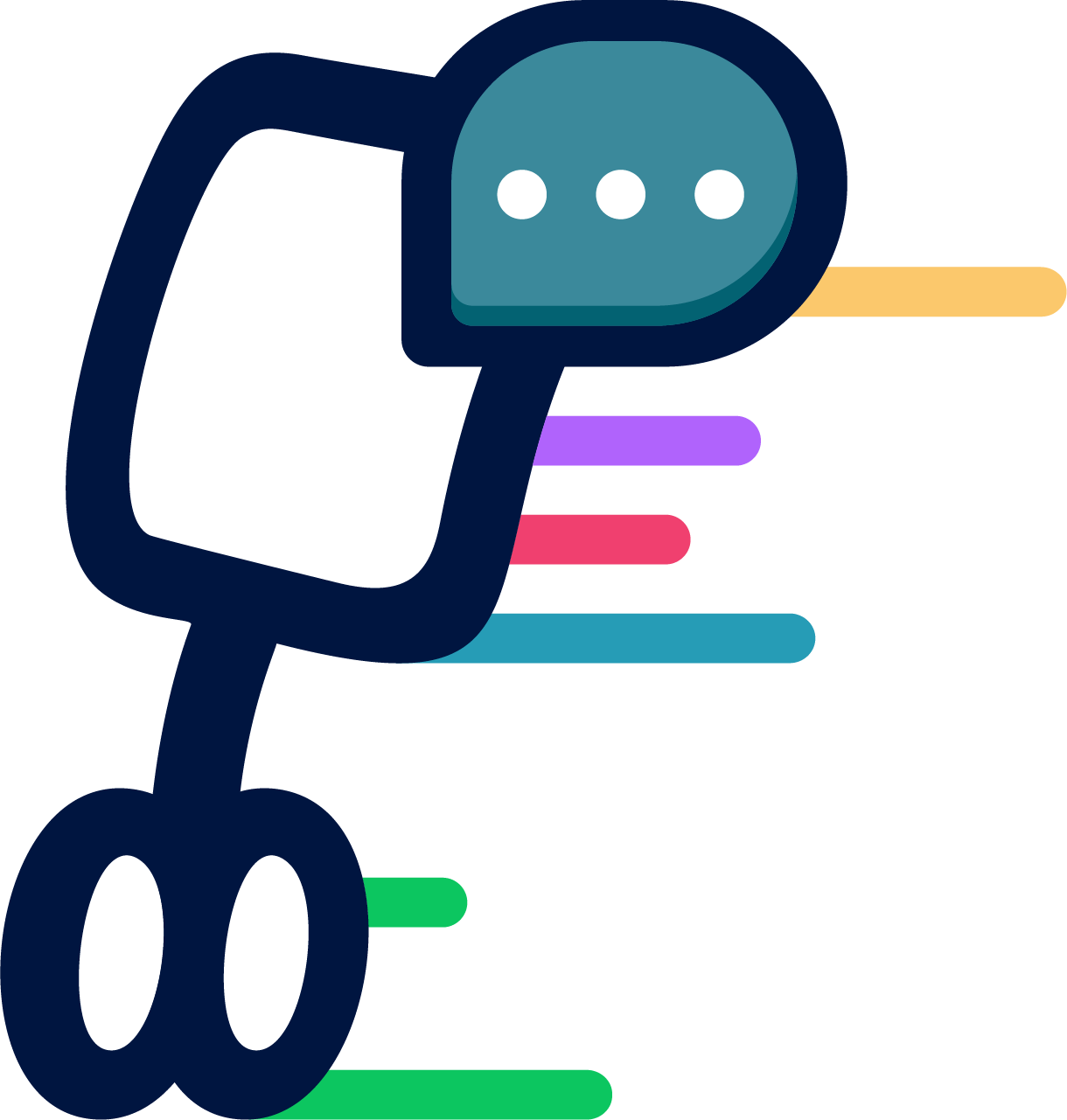

0 Comments