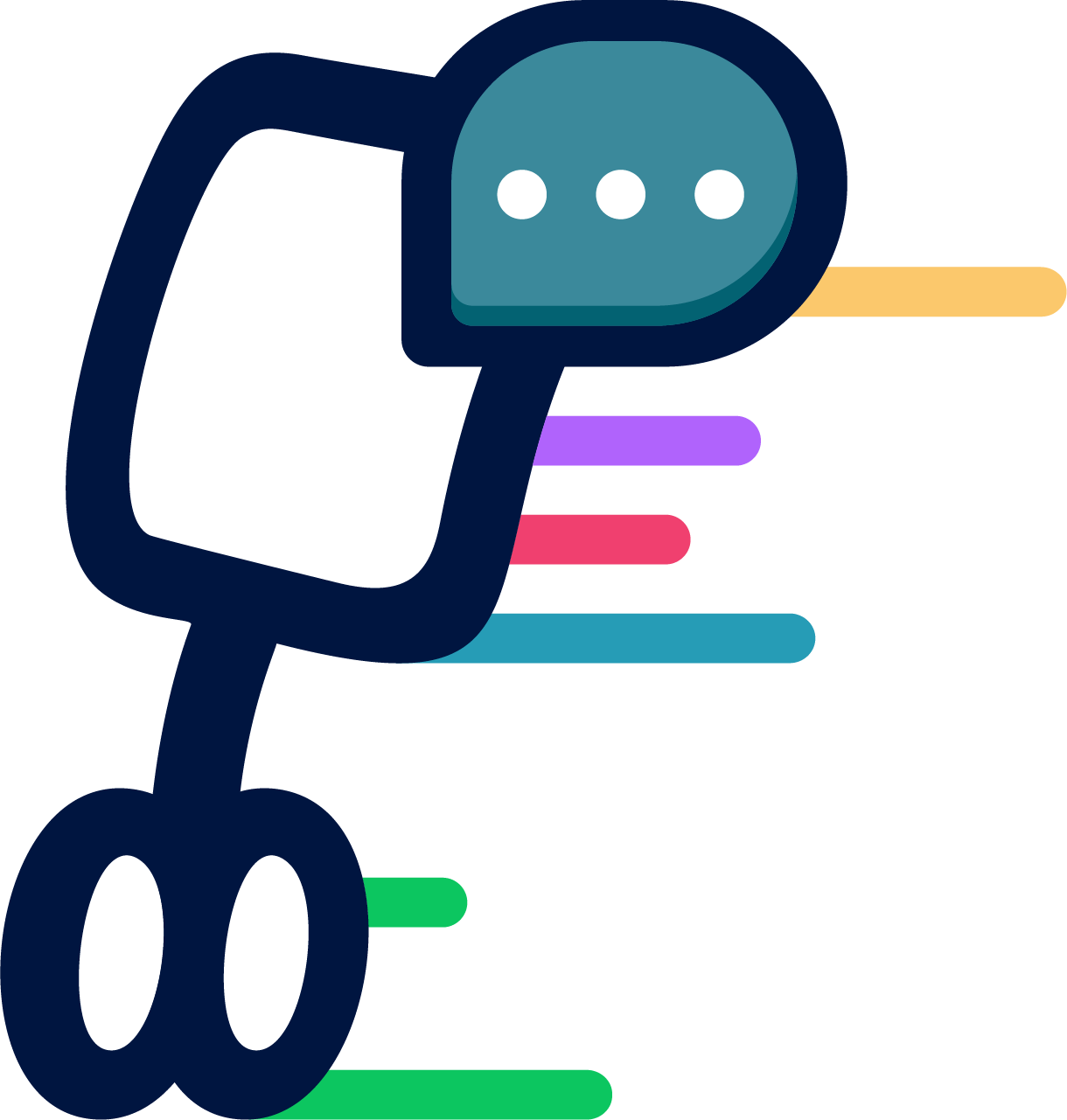TRinE Guide for Administrators
Introducing telepresence robots into an educational institution can be challenging. On the one hand, the technology is still completely new territory for many, and on the other hand, it is often unclear at first whether the institution has the necessary basic requirements.
In this guide you will find a checklist of all the important points to think about when introducing TR technology in an educational institution.
Internet connection:
Without a stable Wifi connection, the use of a TR is impossible. Thus, it must first be ensured that the TR also has a stable internet connection everywhere it is to function in the building. This is often not as easy as one might think. Even if there is generally a Wifi connection in the building, the following should be clarified:
- Is the internet connection fast enough? Manufacturers such as Ohmni recommend a broadband internet connection as a minimum requirement, as well as minimum bandwidth of 3Mbps upload and 3Mbps download speeds.
- Check your Wifi Access Points. Usually several Wifi access points are used in a large building. This could lead to connection failures if the TR is moved around the building and the access point is changed. If you already have a TR, you can drive into all corners of the building and test the connection. Alternatively, you can also use a Wifi Analyser app.
- Think of alternatives if the wifi in the building doesn’t work well. One possibility is to attach a mobile hotspot to the TR. Or you could consider buying a model that works with a SIM card.
- Check out the network guides from your specific TR model or contact the manufacturer for details.
Barrier-free and safe use of the TR in the building
To ensure safe use of a TR and to make the building accessible, consider the following:
- All rooms to which the TR should be able to enter independently must be accessible on a flat level. Barriers are stairs or higher thresholds on the floor. Closed doors or elevators are also barriers. Here it is important to consider that the TR user has appropriate support on site (e.g. a “TR Buddy)”. Of course, it is a great advantage if the building is already as barrier-free as possible (e.g. optimized for a wheelchair).
- Some TR models might even fall over small hurdles (e.g. cable ducts, thresholds at doors), which can severely damage the unit. Therefore, test your device thoroughly so that it does not fall in real operation. If the TR falls easily, individually designed supports (e.g. 3D printed) could be a solution. Contact the respective manufacturer and ask if supports are already available.
- If it turns out that some classrooms or areas in the building are more suitable for TR than others, define specific areas where TR may be used. This must then also be taken into account when planning lessons or events. Another option is to put stickers or other markers on spots that are dangerous to use with a TR.
- Note that the use of the TR after the official operating hours of the building, could trigger an alarm (motion detector).
- After each operation, the TR must be returned to its docking station. Remember to place the docking station easily accessible in the building. It makes no sense to lock it up in a room. At the same time, it should be an area where the TR is secure.
User Registration
The handling of the user registration can differ from model to model and often depends on the purchased licence. If the robot is only used by individual persons, it might be sufficient to create a shared account that is shared when the robot is booked. However, it is important to note here that it is not possible to trace who has logged in. Therefore, a system is usually chosen where users are registered in the TR system (with their email address) and are assigned e.g. certain time slots. Do not forget to pay attention to the privacy policy of the provider.
Booking System
If the TR is to be integrated into the ongoing operation of the educational institution, it will sooner or later be necessary to use a booking system. In this regard, the following aspects should be taken into account:
- There are many ways to manage the bookings for the TR. If there are only a few uses, it might be sufficient if a responsible person puts the bookings in a calendar and assigns the accounts manually. With a higher number of users, a booking system might be necessary. Some manufacturers offer booking systems themselves (for a fee). Alternatively, own solutions can be developed that are, for example, linked to already existing seminar room booking.
- In any case, it is recommended to have the TR user fill out a form in the course of booking. Here you can clarify: Does the user need training with the TR? Why does the user want to use the TR? Is it really necessary to use the TR or are there other solutions? In addition, the user must agree to terms of use (e.g. careful handling of the device and usage of the TR exclusively during the booked period).
- If a very large number of people want to use the TR, it may be necessary to decide in advance who will be prioritised for use (e.g. distance students, professors, students with disabilities, etc.).
- In the event that a TR is not available, alternatives should be offered (e.g., use of Zoom or stationary TR solutions).
- Remember that for the TR a larger time slot must always be booked than the actual class duration. This is especially necessary if the TR has to be driven from the charging station to the classroom (and back again) or if a training session is necessary.
- Before purchasing a booking system, always check if the system applies to the data protection law of your country!
Maintenance
No matter how well you take care of the TR, sooner or later it will become necessary to repair it or purchase replacement parts. It is also necessary to always have the software up to date. Think here in time to maintain the TR and entitle a specific person in the institution to take care of it. You should also take out insurance for any accidents. Legally, it must be clarified who is liable if the TR gets damaged (the institution or the user). When buying the TR, you should also pay close attention to how long service and software updates are guaranteed. It should also be clarified in advance what will happen if the company that sold the TR goes out of business.
Last but not least, it is important for the implementation of TR to have motivated people who are dedicated to the project and who are also willing to work on new solutions. In this case everything will work out well!
How to book a TR at University of Akureyri
Before a TR can be booked at UNAK, students must answer various questions. In this way, they find out whether they are eligible to book a TR, what options are available and how the booking process works. The padlet below shows this process in the form of a flow chart.
You want to learn more? Browse through our TRinE Teaching Scenarios and TRinE Stories and get more ideas on how a TR can be used in specific situations.