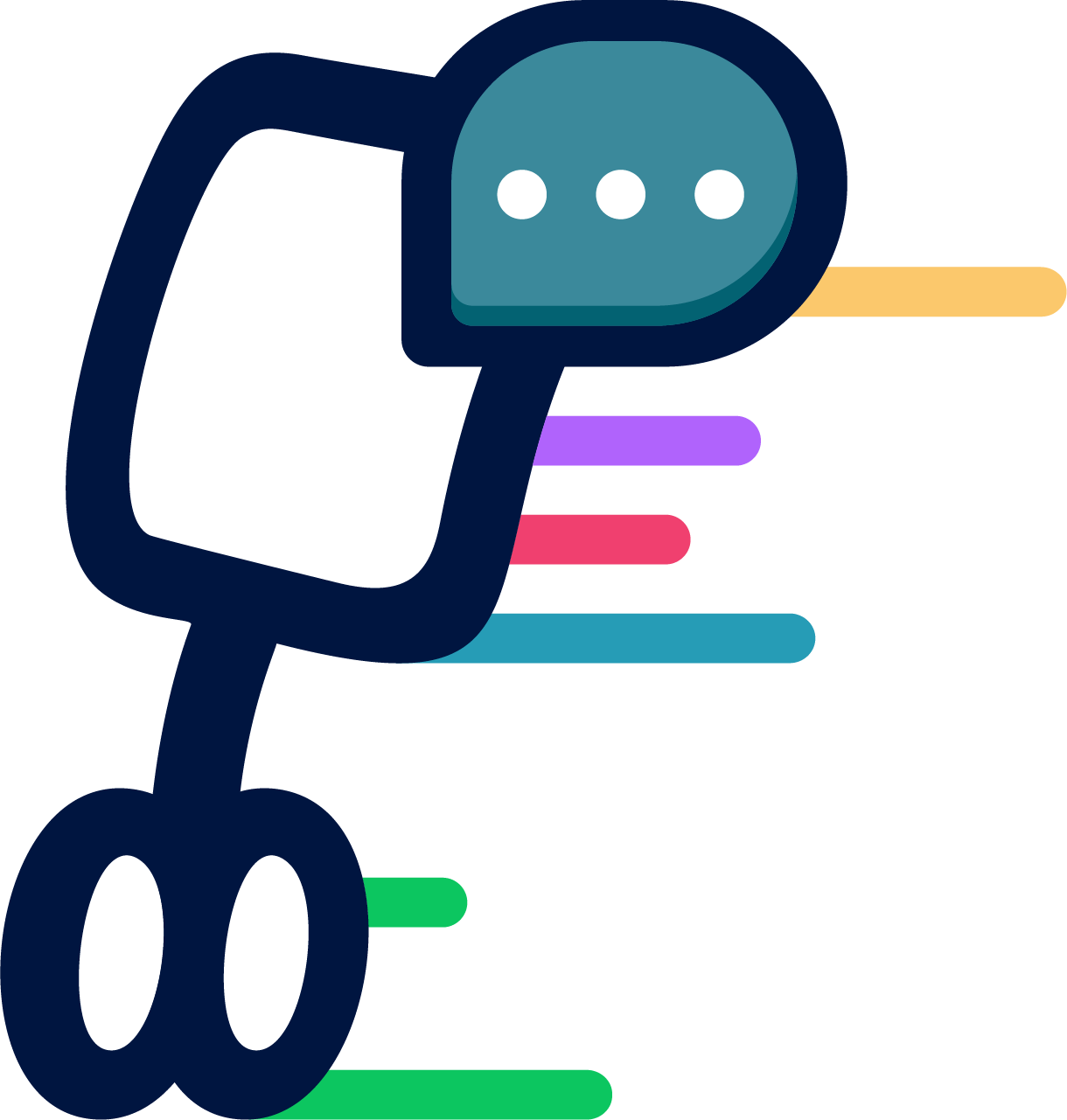TRinE Guide for Students
Going to class as a robot is a special experience. It feels a bit like exploring your own school building or campus in a first-person video game – with the difference that you are in a real place and meet real people. To ensure a smooth integration into school life “as a robot”, there are a few things to keep in mind. We have summarised these in this guide.
Before booking a TR
Always consolidate your educational institution’s policy on the use of a TR and talk to the responsible staff members. Learn more about the following questions:
- Do I need my own login and how do I get one?
- In which cases am I entitled to use a TR?
- What is my time frame for using a TR?
- When do I have to announce that I want to use a TR?
- Do I need special training before using it for the first time?
- Who can support me in using the TR on site?
- Who can I contact if problems occur during use?
- Do I need to sign up
- Do I need access to a specific e-learning system to support TR users?
Recommended Etiquette while using a TR
- Always make sure you have enough time to get from the TR docking station to class and back after class.
- Attend class 5-10 minutes early to get any additional class-specific guidance from the teacher.
- Never log out of the TR without bringing it to the docking station. Always know where to take the TR after the class.
- Identify a buddy (student on site) to be available to support you in class while you use the TR.
- If you are uncomfortable or have problems using the TR, approach your classmates or teacher. Communication is the key!
- Sometimes it is difficult to hear everything around you with the TR. Make your teacher and classmates aware if you don’t understand something. For people who have not used a TR before, it can be difficult to empathise.
- Ask for help if you can’t reach certain areas in the building.
- Never attempt to ride an elevator alone. In the elevator, the Internet connection may be lost and you may get stuck.
- Some areas may be restricted for TR users. Pay attention to the rules of the institution!
- Always be careful while using the TR. Remember, you are moving in a real environment and not in a video game. 😉
Don’t forget to charge your TR!
Always return your TR to its docking station after the lesson and make sure that the docking station is plugged in. If you are operating a TR and notice that you are running out of power, ask a student or staff member on site to charge the TR in time.
You want to learn more? Browse through our TRinE Teaching Scenarios and TRinE Stories and get more ideas on how a TR can be used in specific situations.