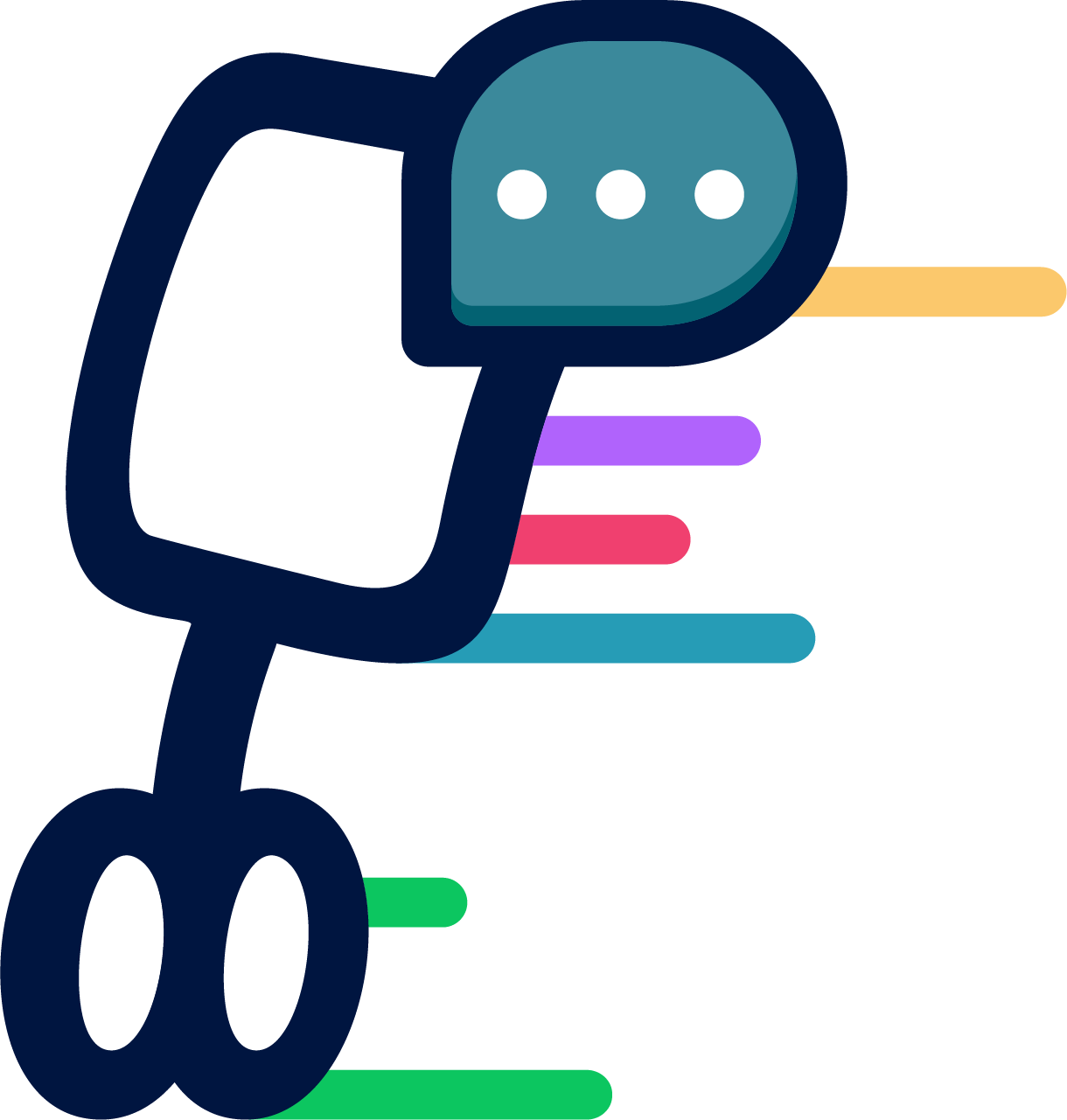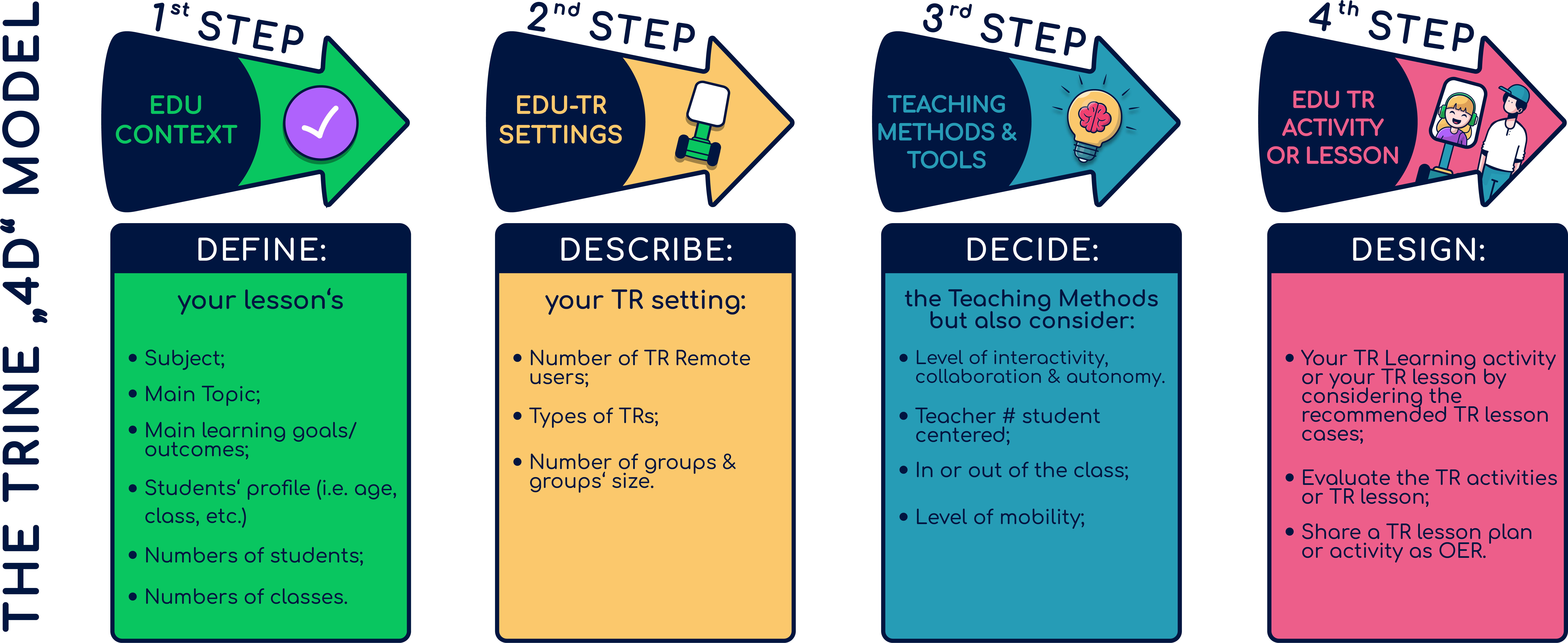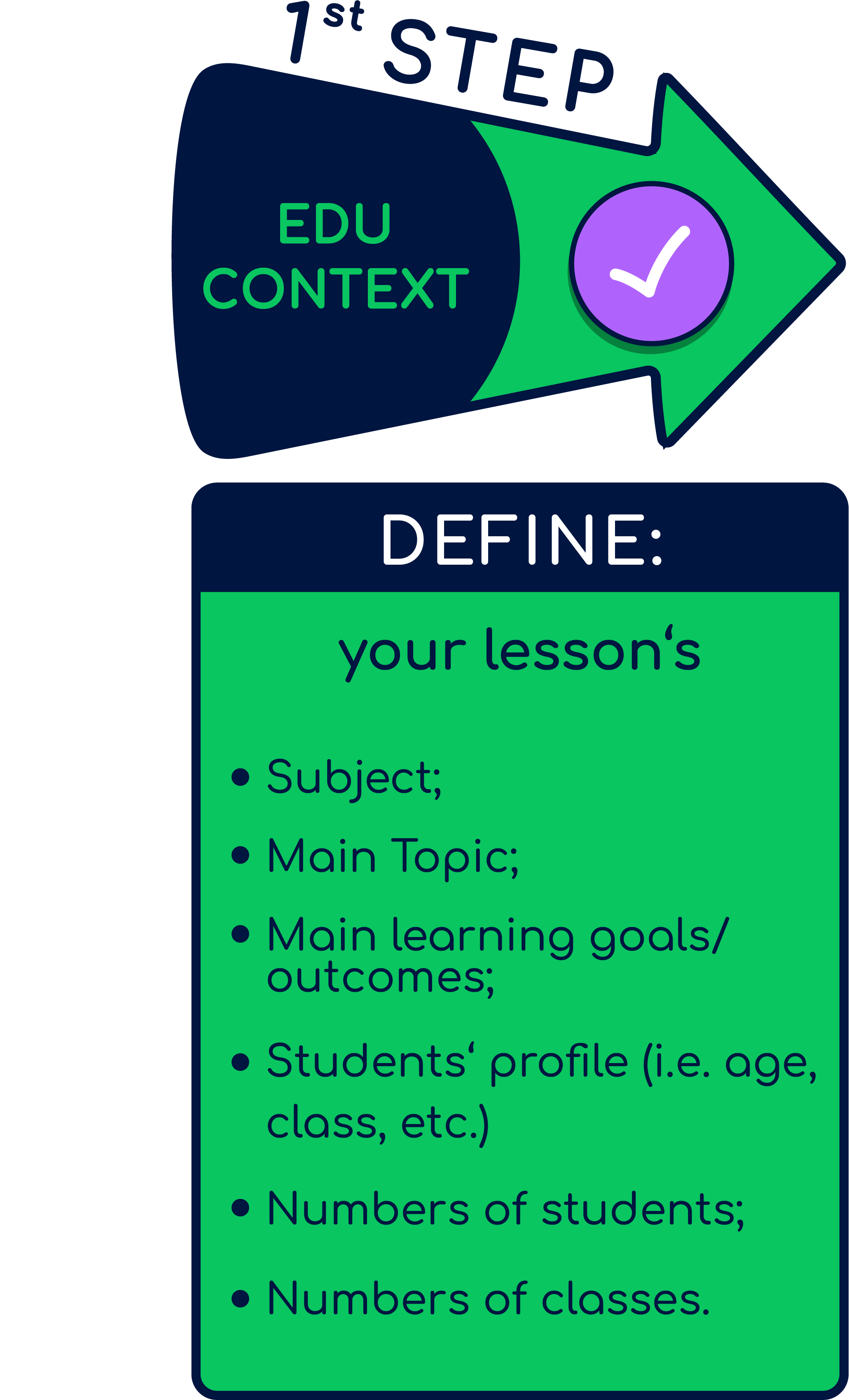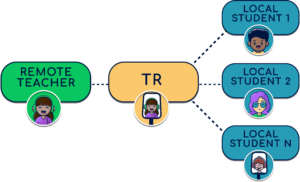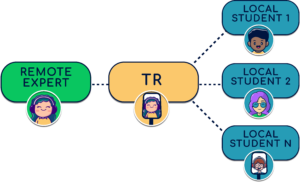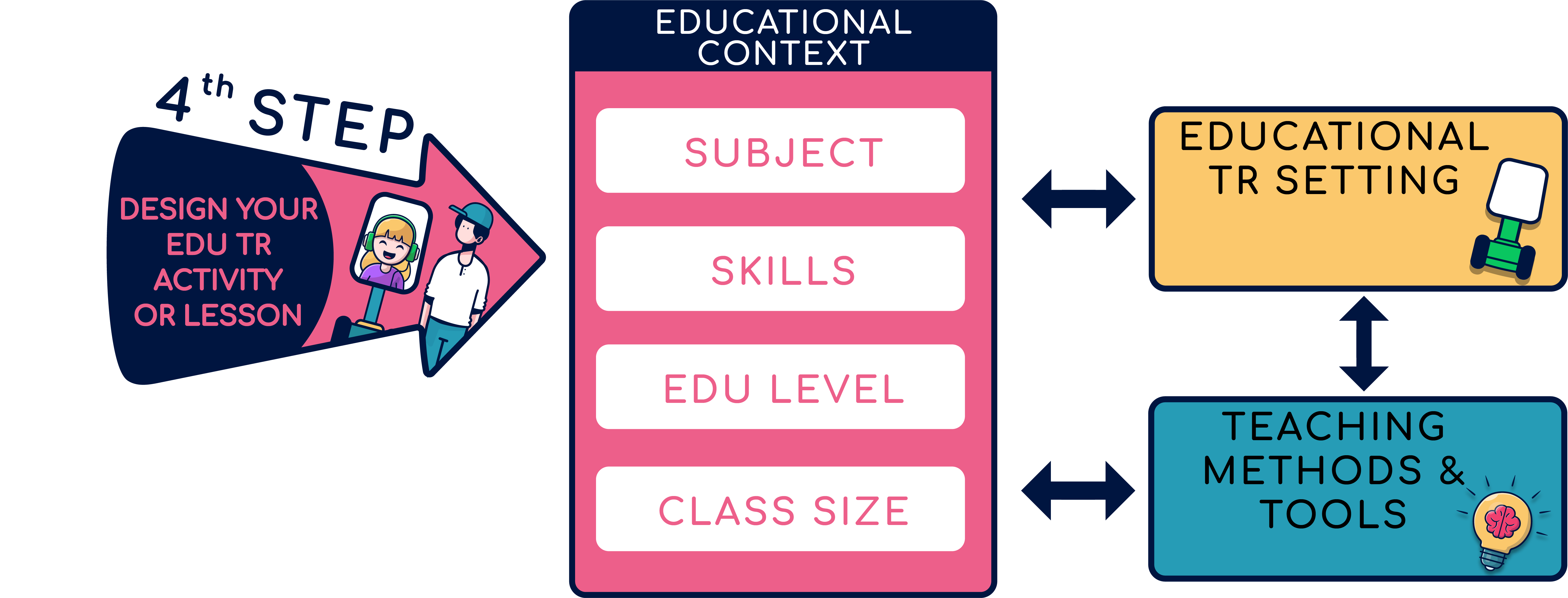TRinE Guide for Teachers: The TRinE 4D Pedagogical Model
The «TRinE ‘4D’ Pedagogical Model» is a proposal of a 4-step design process that aims at guiding any practitioner or instructional/course designer who intent to design his/her own activities or lesson plans in which he or she will use one or more TR in his/her course.
Research has shown that there are specific pedagogical factors that have a major impact in the design of a teaching scenario, an activity in which we plan to integrate a TR that will facilitate the participation of one or more students or the lesson delivery by the teacher. These pedagogical factors are: a) the Educational Context, b) the Educational TR Settings, c) the Teaching Methods and Tools. All these specific factors are interconnected and all of them “affect and interact” with each other (Fig.1). That means that the “Educational Context” can affect the choice of the “Educational TR Settings” and the “Teaching Methods and Tools”. The same applies for the “Educational TR Settings” that can also affect the choice of the “Teaching Methods and Tools” and finally the design of the TR teaching scenario or activity.
Fig 1: The interconnection between the basic pedagogical factors that drives the design of the «TRinE ‘4D’ Pedagogical Model».
More specifically, the «TRinE ‘4D’ Pedagogical Model» invites teachers, practitioners and instructional designers to take the following 4-steps design process: a) Define the Educational Context; b) Describe the Educational TR Settings; c) Decide the Teaching Methods & Tools; and d) Design the TR activity, lesson or course (Fig. 2).
Fig 2: The «TRinE ‘4D’ Pedagogical Model» (Click to enlarge)
The first important thing that they should consider is the “Educational Context” of their teaching lesson or course (Fig.3). They will need to ‘DEFINE’ their lesson’s/ course’s
- Subject;
- Main Topic;
- Main learning goals/outcomes;
- Students’ profile (i.e., age, class, etc.).
- Number of students;
- Number of classes.
Defining all these information is essential as soon as you start designing any teaching scenario. Teachers, practitioners and instructional designers are invited to reflect on their teaching subject, the main topics, the learning needs and specific profile of their students and the number of students or even the groups of students that could work together during their course.
Having a clear idea of the number of the Telepresence Robots that will be used during the lesson, the users and the purpose, is crucial for the efficient design of the lesson, activity or course plan. The information collected during the previous step along with the TR’s educational setting will basically define the design of all learning activities and the teaching mode of the lesson or course (blended or fully online). Below (Fig.5-12) are presented various TR Educational Settings which we identified during our research on various TR cases including also some additional proposals. Depending on who is the controller of the TR and the place where the TR is located, there are several settings (see below).
The third important point that teachers should take under consideration is to “DECIDE” the “Teaching Methods & Tools” of their lesson, activity or teaching course. The pedagogical design of the lesson or course in which teachers plan to integrate a TR is a challenging task. In order to facilitate the learning participation of one or more students or to support their teaching, teachers will need to be careful with their choices. A Telepresence Robot (TR) should be used preferably in cases where it is necessary in order a) remote students to participate in specific lessons or courses in which their subjects foresee practical activities, active collaboration, full view of the teaching process (e.g., first aids’ or anatomy lesson) or b) remote teachers who will guide and provide a personalised feedback to each student or group of students during their working activities moving around them (e.g., an art lesson in which the remote teacher advices students while they are working on their paintings) (Fig.13).
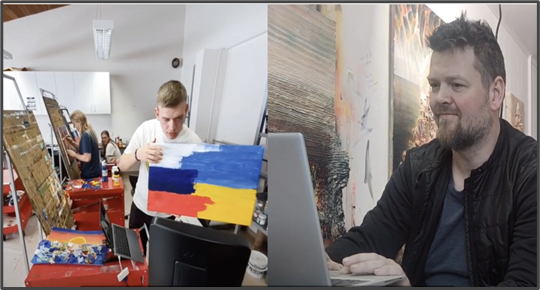
Fig 13: Remote art teacher consults his students while they are painting (watch the video)
During the research process conducted we have identified various didactic methodologies implemented in the TR cases that we discovered and analysed. Besides these we also added a few more that we also identified from the literature review process, the interviews and the focus groups. Examples of teaching methods are:
- Lecture
- Case-based Learning
- Inquiry-based or Inquiry Guided Learning
- Problem-based Learning
- Project-based Learning
- Lab-based Learning (e.g. physics, chemistry, biology, medical, arts)
- Simulations
- Serious Games
- Game-based Learning
- Collaborative Learning
- Field Expeditionary Learning
- Role Playing
- Authentic Learning Experiential Learning & Learning by Doing
- Situated Learning, Context-aware Learning & Contextual Learning
- Location-based Learning & Place-based Learning
- Outdoors Learning
- Workplace Learning
- Practice-based Learning & Hands-on Learning
- Peer-to-Peer Learning
- Personalised Learning
At this phase it is recommended that teachers, practitioners and instructional designers to choose preferably collaborative and teacher-centered methodologies and to combine more than one of those proposed. Based on specific educational context and TR educational setting, they should think creatively and propose interesting TR activities that could promote group work, interaction, collaboration and fun. It is important teachers to consider very well the following design factors:
- a) the level of interactivity, collaboration & autonomy;
- b) the type of methodology (teacher # student centred);
- c) the type of activity (“In or out of the class” activities);
- d) the level of mobility;
Furthermore, in this phase, instructional designers should also consider the tools that they plan to invite students or teachers to use as TR remote users or as on site participants. Technical factors should also be taken into consideration.
The fourth and last phase of the “TRinE ‘4D’ Pedagogical Model” process is the “DESIGN” of the TR lesson, activity, or course. As it is presented in the following diagram (fig. 14), all previous preparatory design phases are really important and interconnected. Teachers, practitioners and instructional designers should consider all the valuable information collected during the previous design phases and also consult the list of TR teaching scenarios developed by the consortium and shared as OERs on the TRinE website. The TR teaching scenarios’ template as well the rationale behind its design is presented in the final section of this report. All TR teaching scenarios are also attached to this report (Appendix I). The idea of this list of TR teaching scenarios is to create an online pull of OERs openly accessible to every educator who wishes to integrate and explore the use of TR in his/her teaching practice.
Fig 20: The 4th step of the “TRinE ‘4D’ Pedagogical Model”
Create your Teaching Idea!
1. Read through our TRinE Guide for Teachers to learn more about designing a lesson with a Telepresence Robot. Browse through our TRinE Ideas and get inspired!
2. Download the Word template here to describe and evaluate your teaching scenario.
3. Contact us and send us the form if you want to publish your Teaching Scenario on our website.